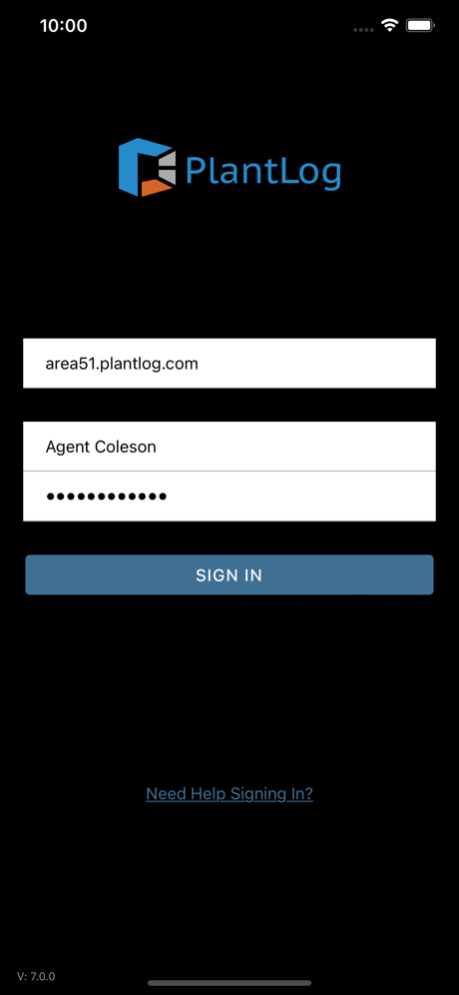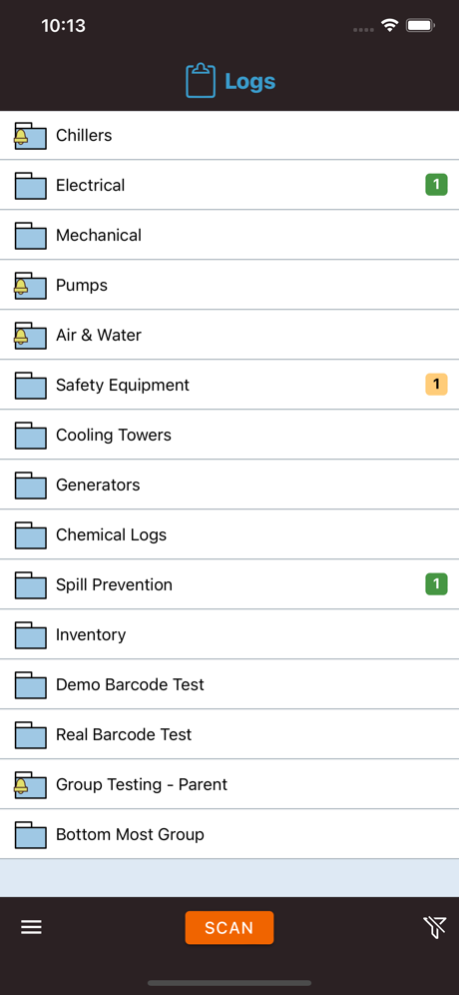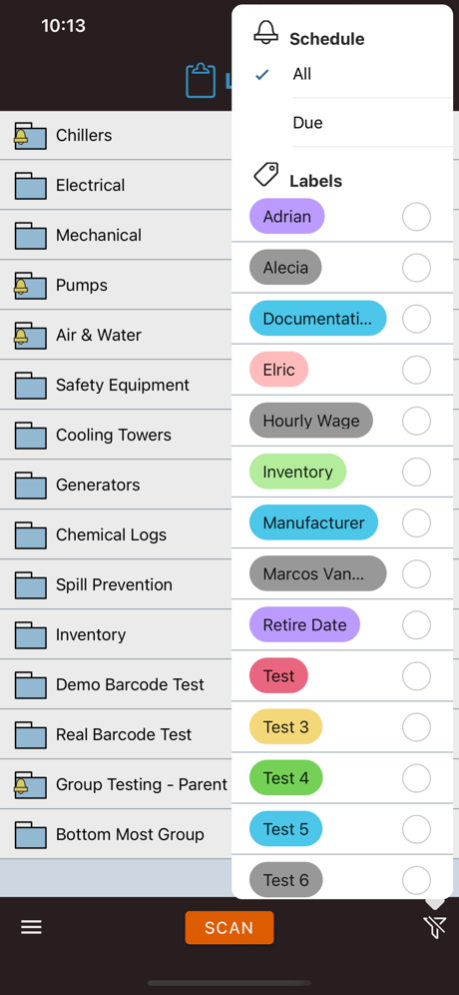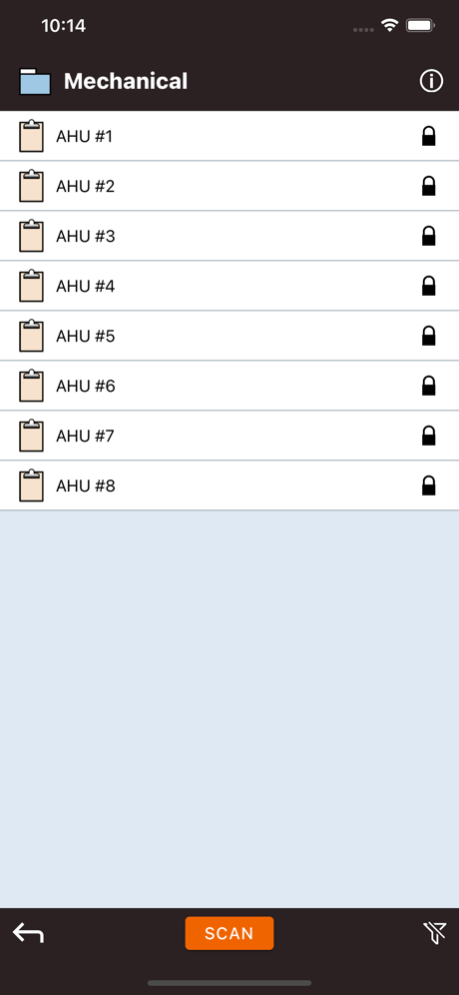PlantLog 7.2.2
Continue to app
Free Version
Publisher Description
--- Overview ---
PlantLog - O&M Logging Software
Track operator rounds, preventive maintenance and more from virtually anywhere in your facility.
IMPORTANT: This app works in conjunction with the PlantLog subscription service. You must have an active account in order to use this app.
--- Features ---
* Logs
Keep detailed records of asset conditions during facility rounds or when performing maintenance procedures. Scheduling tells operators when activities are due and alerts them of readings that fall outside of normal boundaries.
* Journals
Streamline communications so that everyone in the facility is up to date. Journal entries provide a timeline of events that have taken place so that operators are well informed during shift turnovers.
* Reports
Slice and dice data for performance trending or predictive maintenance opportunities. A full suite of reporting capabilities will give you the insight to stay on top of all your facility maintenance tasks.
Jan 29, 2024
Version 7.2.2
----- Bug Fixes -----
* Fix intermittent error messages and freezes on some devices
About PlantLog
PlantLog is a free app for iOS published in the Office Suites & Tools list of apps, part of Business.
The company that develops PlantLog is PlantLog. The latest version released by its developer is 7.2.2.
To install PlantLog on your iOS device, just click the green Continue To App button above to start the installation process. The app is listed on our website since 2024-01-29 and was downloaded 1 times. We have already checked if the download link is safe, however for your own protection we recommend that you scan the downloaded app with your antivirus. Your antivirus may detect the PlantLog as malware if the download link is broken.
How to install PlantLog on your iOS device:
- Click on the Continue To App button on our website. This will redirect you to the App Store.
- Once the PlantLog is shown in the iTunes listing of your iOS device, you can start its download and installation. Tap on the GET button to the right of the app to start downloading it.
- If you are not logged-in the iOS appstore app, you'll be prompted for your your Apple ID and/or password.
- After PlantLog is downloaded, you'll see an INSTALL button to the right. Tap on it to start the actual installation of the iOS app.
- Once installation is finished you can tap on the OPEN button to start it. Its icon will also be added to your device home screen.